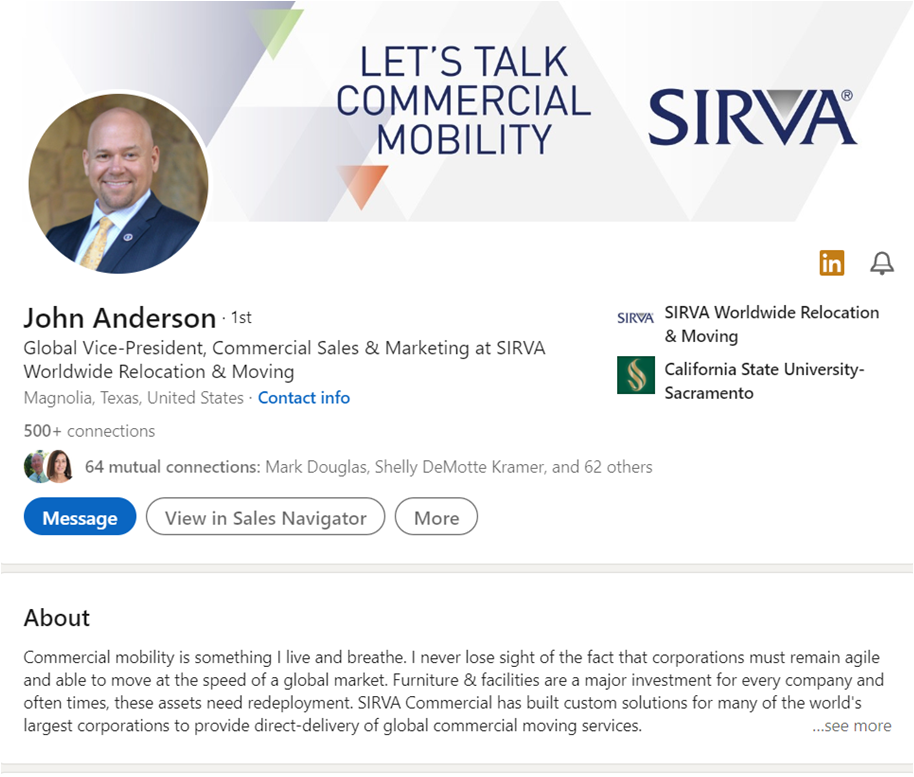Creating a Good LinkedIn Profile
If you are active on LinkedIn and let’s face it, who isn’t these days, then you need to have a proper LinkedIn profile. Below are some best practices to consider when creating your LinkedIn profile.
Choose The Right Profile Picture
Your profile picture is your face on LinkedIn – it’s how people know you and what to associate with you within their minds. There are many articles explaining how to pick the right profile picture on LinkedIn, but here are some tips to start with: make sure it is recent and looks like you; make up your face takes up approximately 60% of the photo (it won’t stand out if it isn’t filled with color); wear what you would like to wear to work and be seen in, as well as a smile!
Choose The Right Background Photo
Your account photo displays prominently at the top of your profile and is the first thing newcomers see when they visit your page. More than just a visual element, it defines the context for what matters to you and helps set the tone for how others will view you. We recommend using the same company background photo for all employees. In short, your background photo reflects who you work for, whereas your profile picture reflects who you are.
LinkedIn Headline
Your headline at the top of your profile page can be more than just a job description or title. Take some time to add a few relevant details or look at how other employees’ headlines are worded and see how you might adjust it slightly to better help what you do. If you’ve got sales reps in your company on LinkedIn, look at their headlines for inspiration. They will almost certainly have more than their job titles mentioned here.
Creating a Good LinkedIn Summary
Regarding your LinkedIn summary, you have a unique opportunity to tell a story about yourself. This is your chance to connect personally with an audience, tell people what you do, what problems you help solve, and why? Make sure to share a little information about yourself, your family, your interests, and how to get ahold of you. You should also list your skills at the end of your summary. Often these keywords show up in LinkedIn searches.
The LinkedIn profile below is a good example to use as a visual guide.
John Anderson, Global VP of Commercial Sales and Marketing at Sirva